Situation:
- I enjoy using Ubuntu!
- I enjoy using Ubuntu 9.10 (cos’ I still haven’t upgraded to 10.04)
- I have hp6735s laptop
- I use ATI proprietary driver
- everything is too smoothed on the screen
- font look like shit
- windows *** works fine
After digging a little I found out that the problem is:
- not with the fonts
- Ubuntu set wrong screen resolution for me: 1280×768
- right screen resolution 1280×800 is not in the list in System > Parameters > Screen
- right screen resolution is not available in ATI Catalyst either
Here’s how I fixed it:
- run
sudo gedit /etc/X11/xorg.confin terminal - found something like
Section "Monitor" ... Option "PreferredMode" "1280x768" - changed 1280×768 to 1280×800
- everything works fine after reboot!
- compiz and all 3D effects work nice too!
- …and hey, it’s the first time I edited xorg.conf by hands!
Enjoy using linux!
That the OS you really need!
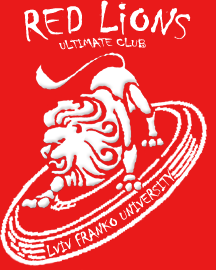
 )
) They changed the real MAC-address of the gateway, so the computer sent packets into wrong place.
They changed the real MAC-address of the gateway, so the computer sent packets into wrong place.