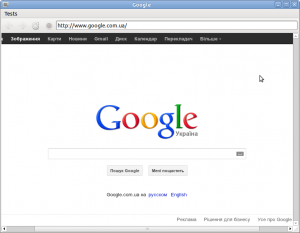Prerequisites: What I had?
- Ubuntu 11.10 x86
- 2770 Mb of DDR2
- ~17Gb of free space on NTFS partition
- I wanted to compile CEF1 1271 branch on Linux
Results & Downloads: What I got?
Here you can download CEF1 1271 binary linux distribution (ATTENTION: ~365MB): http://bit.ly/cef1linux1271x86
Process: How to build Chromium Embedded Framework (aka CEF) on Linux?
Note to those, who’ll try to compile that on Linux, but on NTFS partitions:
Mount your NTFS partition using
sudo mount -t ntfs -o rw,auto,fmask=0022,dmask=0000,uid=1000,uid=1000 /dev/sdaX /your/mounted/ntfs/folder
Then all your files will be mount, as if they belong to the user with id 1000 (usually default user in linux, root is 0) and all the files could be executable.
- Read BranchesAndBuilding from CEF wiki.
- Select release branch you need. I used 1271 CEF1: http://chromiumembedded.googlecode.com/svn/branches/1271/cef1
- Use automated method: http://code.google.com/p/chromiumembedded/wiki/BranchesAndBuilding#Automated_Method
- Double-check, that you have read/write permissions on files and can execute scripts in your development environment.
- Checkout automate tools from svn:
svn checkout http://chromiumembedded.googlecode.com/svn/trunk/cef1/tools/automate /path/to/automate - Read http://code.google.com/p/chromiumembedded/source/browse/trunk/cef1/tools/automate/automate.README.txt
- Execute:
python /path/to/automate/automate.py --download-dir=/FULL/PATH/TO/DOWNLOAD/FOLDER --url=http://chromiumembedded.googlecode.com/svn/branches/YOUR_BRANCH_NUMBER/cef1 - Generally, it will fail after the source checkout. Execute:
...download/chromium/src/build/install-build-deps.sh
It will install build dependencies for chromium. - Execute:
python /path/to/automate/automate.py --download-dir=/FULL/PATH/TO/DOWNLOAD/FOLDER --url=http://chromiumembedded.googlecode.com/svn/branches/YOUR_BRANCH_NUMBER/cef1 --force-update --force-build --force-distrib - If you are lucky enough, build won’t fail and you’ll enjoy generated
cef_binary_1.XXX.YYY_linux.zipin the...download/chromium/src/cef/binary_distribfolder! - In order to check this, cd into
...download/chromium/src/cef/binary_distrib/cef_binary_1.XXX.YYY_linux/Releasefolder and run:./cefclient
I hopy, you’ll enjoy that simple cefclient app, built from source!
Here’s the screenshot of the cefclient 
That’s it! As the wiki states, you can even set up CI job for that, using your favourite CI tool!