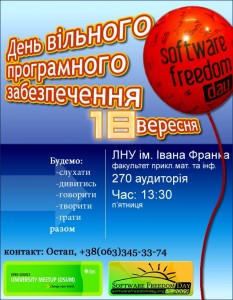Wow! I really love linux! I feel that with every minute spent inside linux my love to this OS grows up! It’s so outrageous! You can do almost everything!!!
Today, I was really shocked with the abilities of the mplayer!
Here’s a short video of what I’ve done:
So, here’s a list of what I was doing with it (everything is done in tty-conole->[Ctrl]+[Alt]+[F5]):
- I wondered if I can watch films in console. That’s real! You just have to specify the special output driver. It’s the ASCII-Art driver:
mplayer -vo aa nameOfYourFile.avi
You can enjoy colour video in console, just replace aa driver with the Colour ASCII-Art driver caca! - I felt it’s not enough! So, I tried to watch my web-cam in console! Obviously, mplayer is able to do it! You just need to specify the tv:// protocol, instead of filename:
mplayer tv:// -vo caca - Here’s the first problem. The output is alright, but that stats information always updates, and the video is blinking:( So, it makes impossible for you to watch your wab-cam normally. I started to investigate the mplayer’s man page:
man mplayer
it’s so huge! (read it if you want )
)
I quickly found the solution! Here is it: the parameter -really-quiet:mplayer tv:// -vo caca -really-quiet - But that was not enough! I wish I can watch the web-cam, as I look at mirror! I found the parameter -flip. But it just turns everything upside-down. The real solution for that is the video-filter Mirror! Specify it & enjoy:
mplayer tv:// -vo caca -vf mirror -really-quiet - There’s one more improvement, you can do to your output. You can make it better by specifing the font. The smaller the font – the better’s the output. I usually use Uni1-VGA8:
setfont Uni1-VGA8
That’s all, folks! Go and watch your favourite videos in console!