Finally, I’ve arrived back to my sweet 127.0.0.1
With the help of this post I’d like to start my summer story. I was eager to do the same previous year. I wanted to carefully explain every day of my summer’09.
I started at 01-07. And after it grown to 3 A4 typed sheets of paper in 5 days, I lost my wish.
Now I’m about to post only main events of my summer trips.
Several days ago I returned from Pidkamin Etno-Festival 2010. I was there for the third time in my life. Those, who were there in 2008 should definitely recall in memory that famous Pidkamin’s dust! Everything and everyone was in dust. From top to bottom, from toes to head. That was awesome!
So let me introduce some facts about Pidkamin Festival. These main parts make it a great festival!
- People. Since I was at Pidkamin for 3 times, I should say, it was always great fun to get to know with new people. People, who come to the festival were always astonishing for me. We had so much fun together: from cooking in a great bucket for 30 persons, to playing hog wars in dust! That’s really great! All of them are from different parts of Ukraine. But we are so same in smth. Maybe, that’s because we all have common idea and goal: to have fun on this weekend at Pidkamin festival.
- Time. That would be useless to just sit all the time in front of bonfire. Pidkamin offers several quite interesting places to have fun.
- The first one is lake. There’s a small puddle in at the festival area. Although it’s huge enough, there’s one better place to swim. It’s forest-lake. I heard about it 2 times, but only in 2010 I finally get to it. It’s in 10 minutes from the camp. I was there at 00-00. It was great fun. The water was hot and all the lake’s surface was in fog! That was so exciting to swim in fog. You just see nothing. Only hear.
Apart from these, you can they organize soccer and volleyball pitches.
- In 2009, they created “Pidkamin’s puddle in memory of Pidkamin’08”. A small puddle (~2 tennis courts) full of dust! Awake your inner hog and have fun!
- You can spend some money buying different stuff at the bazar there. Generally, all most of the stuff is from China, but there are lot’s of handmade things! You should definitely check Drymba and Medovukcha. The first one is an old Ukrainian musical instrument. The other one is an alcohol. Really nice alcohol. It’s based on honey. Try it!
- Besides all this prerendered places, there’s huge open area to discover! Great stone, caves, ancient monastery! I can’t stop talking about them in details, cos’ that would stretch the post several times!
Obviously, if you are in a company of great people, you’ll find the way to spend time! I choose frisbee. That’s unique sport! Like Nokia, Frisbee’s connecting people! We even tried our best to play ultimate (a game with flying disc)!
- Music. That’s a bit frastrating issue. As for me, the best musical program in Pidkamin was in 2008. The previous year (due to financial problems) the last day was musical disaster. These year everything was as expected. Even though bands where not as cool, as they were in 2008, the first day was nice. Unfortunately for me, I injured my knee a bit, so I couldn’t jump, run and dance. But my fellows had a great time, definitely! The second day could be much better. Everyone was expecting TIK(Ukrainian humour band) && UNIA(Belorussian band which I heard a year before. They where better a year before). But when I heard them… It was like… Hey! WTF?! Is this TIK?.. TIK seemed to be singing not live… The third day was filled with local musicians… and was not such a great fun.
To cut that long story short, I should say, that my goals where achieved && tasks where accomplished! I had great time there! Nice people, nice territory, cheerful music! Everything you need!
So, Don’t bother, just relax, forget about all the troubles, pack your backpack, and have fun!

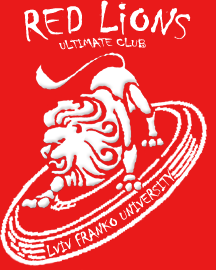
 They changed the real MAC-address of the gateway, so the computer sent packets into wrong place.
They changed the real MAC-address of the gateway, so the computer sent packets into wrong place.